Unicode
Scrivi il programma Cornice che scriva a terminale il tuo nome utilizzando i caratteri Unicode della pagina U2500. Esempio:
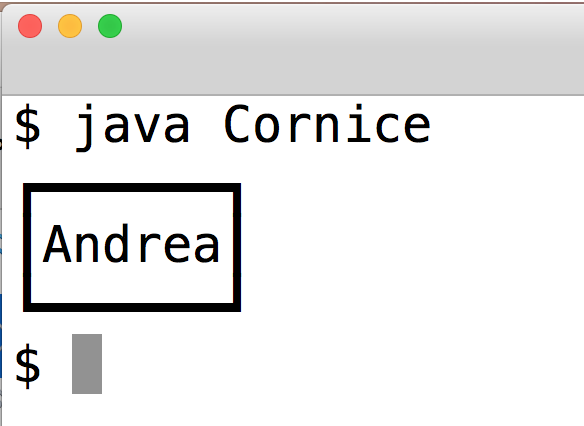
Nota: Su alcune shell i caratteri unicode potrebbero essere rappresentati in modo errato.
UnicodePortrait var unicode Livello 4
Usa i caratteri unicode che preferisci per disegnare il tuo autoritratto. Vedi unicode.org.
Asciigator interactive unicode string loop Livello 9
Scrivere la classe Asciigator che chiede all’utente di digitare un stringa di testo e poi stampa ogni carattere contenuto nella stringa introdotta e il relativo codice Unicode (in decimale e in esadecimale).
Ad esempio per ABCDEF1234567890 il programma produce l’output seguente:
Introdurre un testo:
ABCDEF1234567890
char: 'A' 'B' 'C' 'D' 'E' 'F' '1' '2' '3' '4' '5' '6' '7' '8' '9' '0'
dec: 65 66 67 68 69 70 49 50 51 52 53 54 55 56 57 48
hex: 41 42 43 44 45 46 31 32 33 34 35 36 37 38 39 30
Mentre per Hello world!:
Introdurre un testo:
Hello world!
char: 'H' 'e' 'l' 'l' 'o' ' ' 'w' 'o' 'r' 'l' 'd' '!'
dec: 72 101 108 108 111 32 119 111 114 108 100 33
hex: 48 65 6c 6c 6f 20 77 6f 72 6c 64 21
UnicodeTest loop var unicode Livello 9
Scrivi il programma UnicodeTest che stampa a terminale i primi 1000 caratteri unicode partendo dal primo carattere stampabile che è il carattere blank (‘ ‘). Il programma stampa il codice esadecimale e il relativo carattere:
Char: 20 ==> ' '
Char: 21 ==> '!'
Char: 22 ==> '"'
Char: 23 ==> '#'
Char: 24 ==> '$'
Char: 25 ==> '%'
Char: 26 ==> '&'
Char: 27 ==> '''
Char: 28 ==> '('
Char: 29 ==> ')'
Char: 2a ==> '*'
Char: 2b ==> '+'
Char: 2c ==> ','
Char: 2d ==> '-'
Char: 2e ==> '.'
Char: 2f ==> '/'
Char: 30 ==> '0'
Char: 31 ==> '1'
Char: 32 ==> '2'
Char: 33 ==> '3'
Char: 34 ==> '4'
Char: 35 ==> '5'
Char: 36 ==> '6'
Char: 37 ==> '7'
Char: 38 ==> '8'
Char: 39 ==> '9'
Char: 3a ==> ':'
Char: 3b ==> ';'
Char: 3c ==> '<'
Char: 3d ==> '='
Char: 3e ==> '>'
Char: 3f ==> '?'
Char: 40 ==> '@'
Char: 41 ==> 'A'
Char: 42 ==> 'B'
Char: 43 ==> 'C'
Char: 44 ==> 'D'
Char: 45 ==> 'E'
Char: 46 ==> 'F'
Char: 47 ==> 'G'
...
Char: 37b ==> 'ͻ'
Char: 37c ==> 'ͼ'
Char: 37d ==> 'ͽ'
...
Char: 3e4 ==> 'Ϥ'
Char: 3e5 ==> 'ϥ'
Char: 3e6 ==> 'Ϧ'
Char: 3e7 ==> 'ϧ'